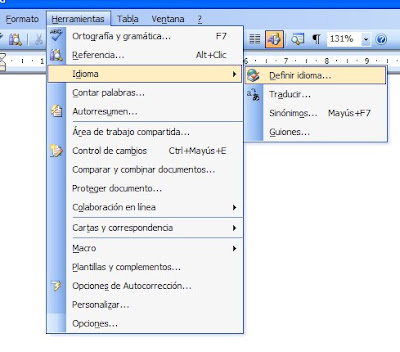
You have no excuses to present your texts with mistakes:
NO MORE MISTAKES
- Configure your WORD PROGRAMME for corection in English (see picture above)
- Spelling mistakes will be underlined in red
- Grammar mistakes will be underlined in green
- Thre programme will offer you alternative corections for your mitakes
- Choose the right alternative and corect your OWN mistakes
If you find this idea interesting, please write a comment.
2 comentarios:
Okay... If you wanna that we doesn't have any mistakes, all right, I'll can do it, but , i don't know... I prefer be more... How could I say it? right, human, because the machines are entering too much in our lives and I don't care anymore, but is everything done by machines, and the ``human touch´´ is totally lost.
Anyway, thanks for your recommendation!^^ I'll do it, and I'm sure that it will be better, of course
Actually, I did it already ^^, I've checked it out. I don't know if the text is well or not, but I hope it!
Byeee!!
I've the Word in English, I don't need change the language :D
Publicar un comentario